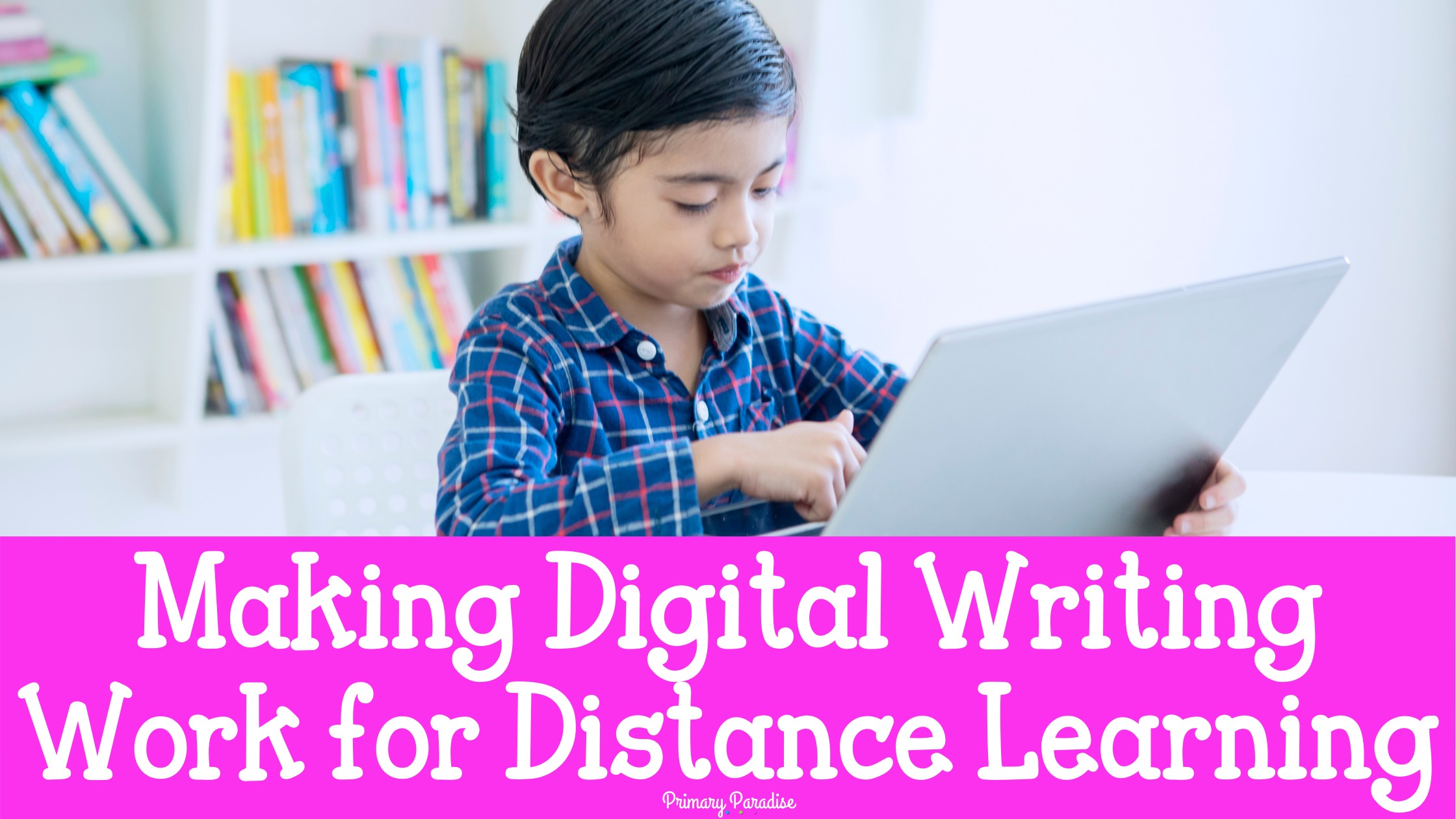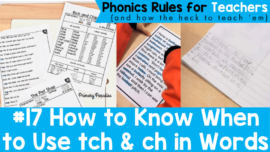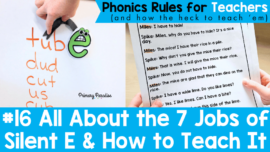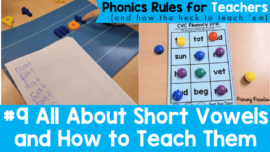Writing during distance learning, especially for kindergarten, first grade, and second grade students, presents challenges. Although it’s not the ideal way to teach writing, there are some actionable steps you can take to make it easier on you and your students.
1. Accept that Virtual Writing Lessons are not the Same
First, it’s important to keep in mind that your lessons and students’ writing will not be exactly the same as in person learning. That’s okay! Your expectations will have a huge impact on your own mindset and your stress level. Think about in class writing instruction as regular bacon and virtual writing as turkey bacon. As long as you don’t expect them to be the same, both can be delicious… I mean effective. (Hopefully my bacon metaphor makes sense.) The point is, it’s different. That’s okay. It can still be effective and good. Accepting that is the first step to successful writing lessons.
2. It’s an Opportunity to Develop New Skills
Although I fully agree and appreciate that handwriting their work has many, many benefits, virtual writing can give students an opportunity to develop their technology skills. They can learn to use voice to text, they can handwrite and take a picture of their writing, and they can learn to record themselves reading their writing.
3. Make Use of the Tools You Do Have
There are many wonderful tools that you can use to enhance your digital writing instruction online. First, Seesaw is a fantastic app that allows you to create lessons and activities. Students can also record themselves through Seesaw and explain their work. Secondly, Google Slides is another great, free tool that you can use to present information and have students complete their writing as well. You can also find lots of great writing videos on Youtube Kids and BrainPopJr (this is not free, but many schools are willing to pay for a subscription).
4. Keep Lessons and Assignments Simple
Virtual learning is complicated enough, so another helpful tip is to keep lessons and assignments as simple as possible. It’s okay to stretch a lesson that would normally take a week into two. It is very helpful to break down lessons into smaller chunks to give students more time. It also means you can make sure students are all with you. If you typically would expect students to write a full page, it’s okay if you only require half a page. The simpler and more straight forward your writing instruction, the better.
5. Video Conference if Possible
If you can do some live instruction with the whole class, that will be super helpful for your digital writing instruction. However, it’s even more helpful if you can video chat one on one with students once a week, or even every other week. Of course, this can be a lot trickier than conferencing in class, but it can be so valuable. It will give you a change to connect with each student, focus on their areas of struggle, and give you a chance to see where they really are. If a live chat isn’t an option, have students record themselves reading their draft. You can listen and record a video message back.
6. Celebrate and Share Completed Pieces
It’s always important to celebrate our students writing. It helps boost their confidence, and let’s them show off their hard work. Plus, it’s fun! During virtual learning, it’s important to continue to do this as much as possible. Here are some simple ideas to celebrate and share student writing.
- Have students record a video of themselves reading their writing and share them in Google Slides or Seesaw
- Have students share their writing in a live video chat (either whole class or in small group break out rooms)
- Compile finished writing pieces into a Google Slides presentation and share it with the class (making a sort of class book)
- Record yourself reading a few students’ work each week and share with the class (be sure to make sure everyone gets a turn)
- Let students share a favorite paragraph or sentence with the class during a video chat
- Email parents with something you loved about their child’s writing that week
7. Any Writing is Better than No Writing
Lastly, it’s important to keep in mind that all of the writing your students do has value. Of course, writing during distance learning won’t look the same, but they’re still growing as writers. At the end of the day, you and your students can feel proud of the hard work you’ve done.
If you’re feeling overwhelmed at the prospect of developing digital, distance learning writing lessons, I’ve got you covered with my digital writing curriculum. It includes everything you need to teach writing in K-2.
YOU CAN JOIN MY FREE FACEBOOK CLUB FOR K-2 TEACHERS HERE!
FIND ME ON INSTAGRAM, FACEBOOK, TWITTER, AND PINTEREST!