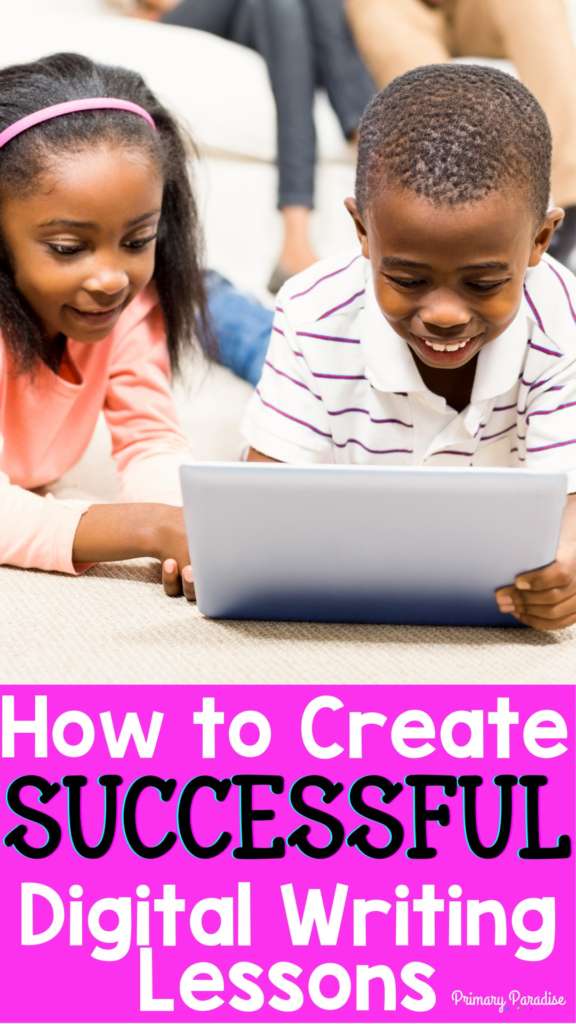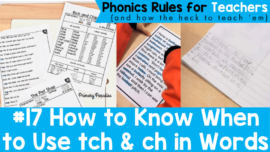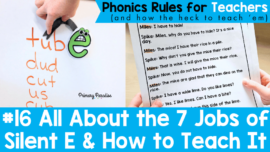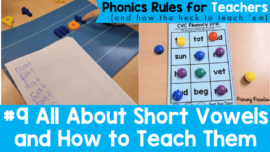Creating successful digital writing lessons might feel complicated. However, there are some simple components that will make planning and executing virtual writing with primary students easier. Let’s take a look at how you can create engaging, student friendly writing lessons for your kindergarten, first grade, and second grade students.
What does it take to create successful writing lessons?
Teaching writing can be pretty frustrating if you don’t know the best way to do it. However, if you know what you’re doing and are confident in your lessons, writing can be really fun! It’s amazing to see your students express themselves creatively. Although teaching writing digitally during distance learning adds some new challenges, here are six things that need to create successful digital writing lessons.
1. Develop a Consistent Structure
First, develop a structure for each writing piece. Using a consistent structure and plan, just like you would in the classroom, makes it easier for students to complete their writing. I personally find Google Slides to be a great platform since you can use it to share information through pictures and videos, and students can add their work to the slides as well.
In general, I plan writing lessons to last for 5 days, but you can do more or less. The first day, I always introduce the topic and begin to plan our writing. On day 2, we continue to plan. On days 3 and 4 we draft and edit. On day 5, we finish our final draft and celebrate our work!
Although the content and topics of the lessons change, this similar structure each week helps students know what’s coming next. It also makes it easier for you to plan, as the teacher.
2. Share Rich Mentor Texts
Whether you’re teaching in person, virtually, or through a hybrid model, mentor texts are super important. Students grow as writers by listening to and reading good writing. This is easy to do in the classroom, but you can also share great mentor texts online. Here are a few options.
- Record yourself reading your mentor text and share it with your students
- Read it live during a video chat so you can have a discussion about it
- Use Vooks to share your mentor texts (this requires a paid subscription)
- Share videos from Youtube (or Youtube for Kids) in place of mentor texts
Please note, it’s not typically legal to record books being read online publicly. However, sometimes authors themselves do this. You can also use Pixar shorts and other short story videos in place of a traditional mentor text.
3. Make Conferencing a Priority
Third, continuing to conference with individual students is important to the success of your writing lessons. This is almost more important than when you’re learning in class. With some conferencing time, even just a few minutes each week, students can feel very disconnected. It’s also hard to know what you need to focus on in your writing with direction from the teacher. If it’s possible, a short video chat each week, or even every other week, can go a long way.
If you’re using a platform such as Seesaw, you could record a video with some notes on their writing and ask them to record a comment back. Although this isn’t as effective as a live conversation, it’s better than no conference at all.
When you’re conferencing, there are 3 key things to keep in mind:
- Start with something they did well. Even if it’s something small, it’s important to tell them something positive.
- Pick one focus skill for them to work on. If there are 10 glaring issues, you still need to pick just one thing to focus on first. If you give them too many areas to work on, they’re likely to become overwhelmed and not truly benefit from the conference. (That doesn’t mean that YOU can’t help them fix other errors, but meet them where they are.)
- Take notes during each conference so you can track what you have and have not address with students.
- Let students share. Give them an opportunity to share what they like about their writing. Also, give them an opportunity to share an area they’re struggling with.
Have Realistic Expectations for Yourself and Your Students
I’ve touched on this previously when I’ve shared about digital writing instruction, but it’s very important to have realistic expectations. This goes for yourself and your students. Is it realistic to conference with every student for 20 minutes every week? Probably not. Can you conference with half of the class every other week for 15 minutes? That’s more realistic.
Is it fair expect the same quality of work from your students as you would in the classroom? Probably not. Give yourself and your students grace. Any growth is still growth. A sentence is better than 2 words. A paragraph is better than one sentence. Accept that it won’t be the same as in class learning, and everyone will benefit.
Flexibility
When I’m asked what my strength is in interviews, I almost always say that I’m flexible as a teacher. As teachers, it’s so imperative that we’re able to adapt, and that’s even more true with distance learning. Allow students to type their work or hand write their work. Differentiate for different learners. This can be as simple as giving some students a pre-planning web with 3 bubbles and some with 4. It can be sharing information through a video and a digital poster. It doesn’t have to be complicated, but being flexible will benefit both your students and your sanity.
Choose Engaging Topics for Digital Writing
We all know that students are much more willing to work on assignments that interest them. Virtual learning can be hard, but choosing kid friendly, relatable topics can mean the difference between 2 students completing their assignment and (almost) all students completing an assignment. If you’re not sure what your student are interested in, ask them! Even just attempting to incorporate their interests shows them you care.
Digital Writing Made Easy
Finally, if this all sounds well and good but you just don’t feel like doing all the work to put structured, engaging, differentiated digital writing lessons together, I’ve got you covered. I’ve create a digital version of my full year K-2 Writing Curriculum. If you own the curriculum already, I’ve added the digital version to it. I’ve also posted the digital version on its own if you’d prefer that.
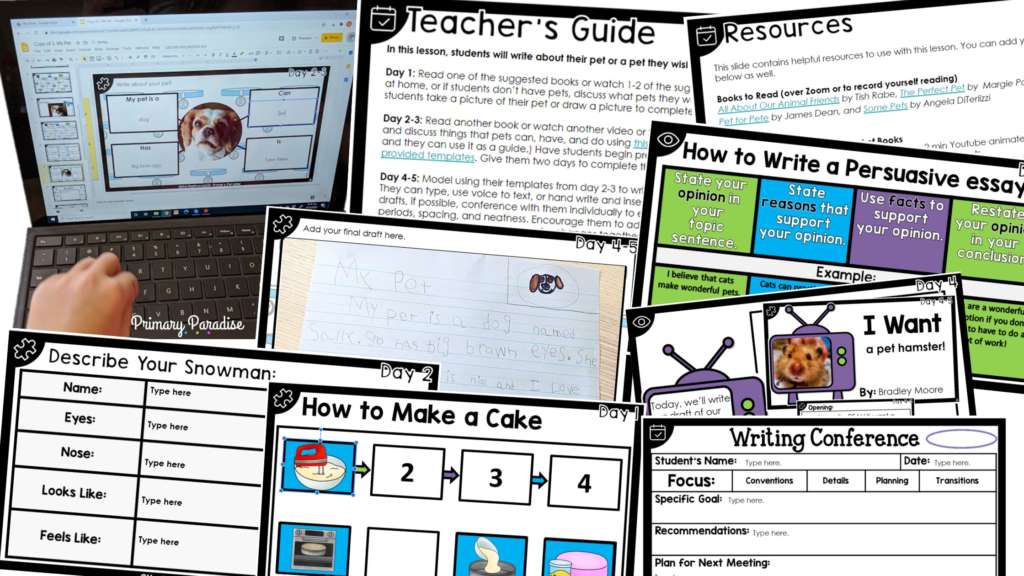
You can find the digital version here and the print and digital bundle here in my shop on this website. Use promo code WRITEIT15 to save 15% on either resource.
If you’d prefer to purchase on TpT, you can find the digital version here and the print and digital bundle here.
YOU CAN JOIN MY FREE FACEBOOK CLUB FOR K-2 TEACHERS HERE!
AND BE SURE TO SIGN UP FOR MY NEWSLETTER FOR MORE TIPS, TRICKS, IDEAS AND FREEBIES!
FIND ME ON INSTAGRAM, FACEBOOK, TWITTER, AND PINTEREST!