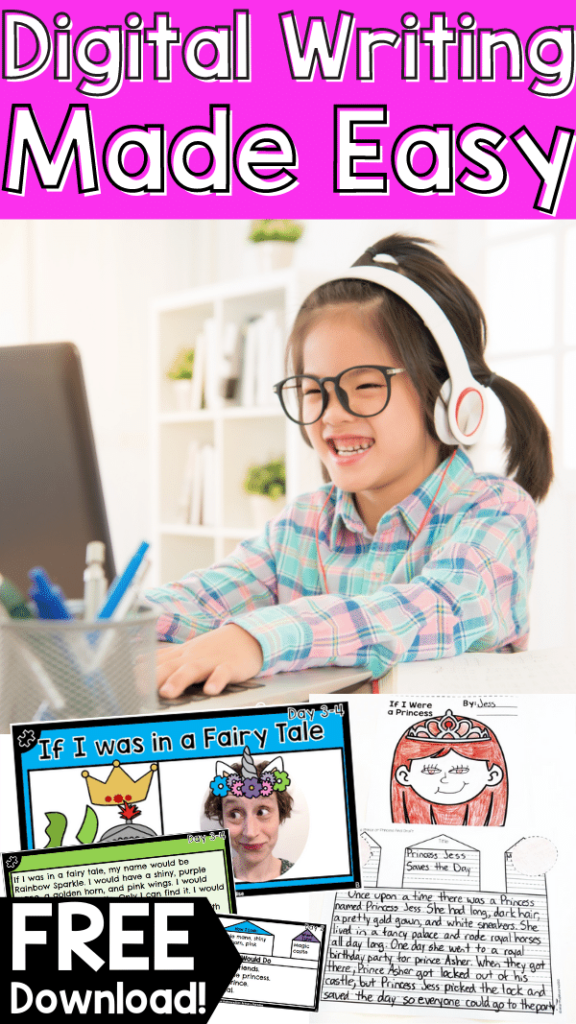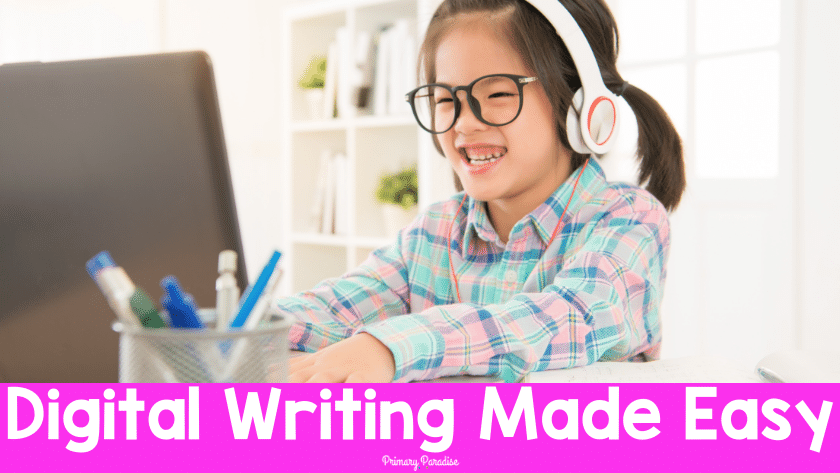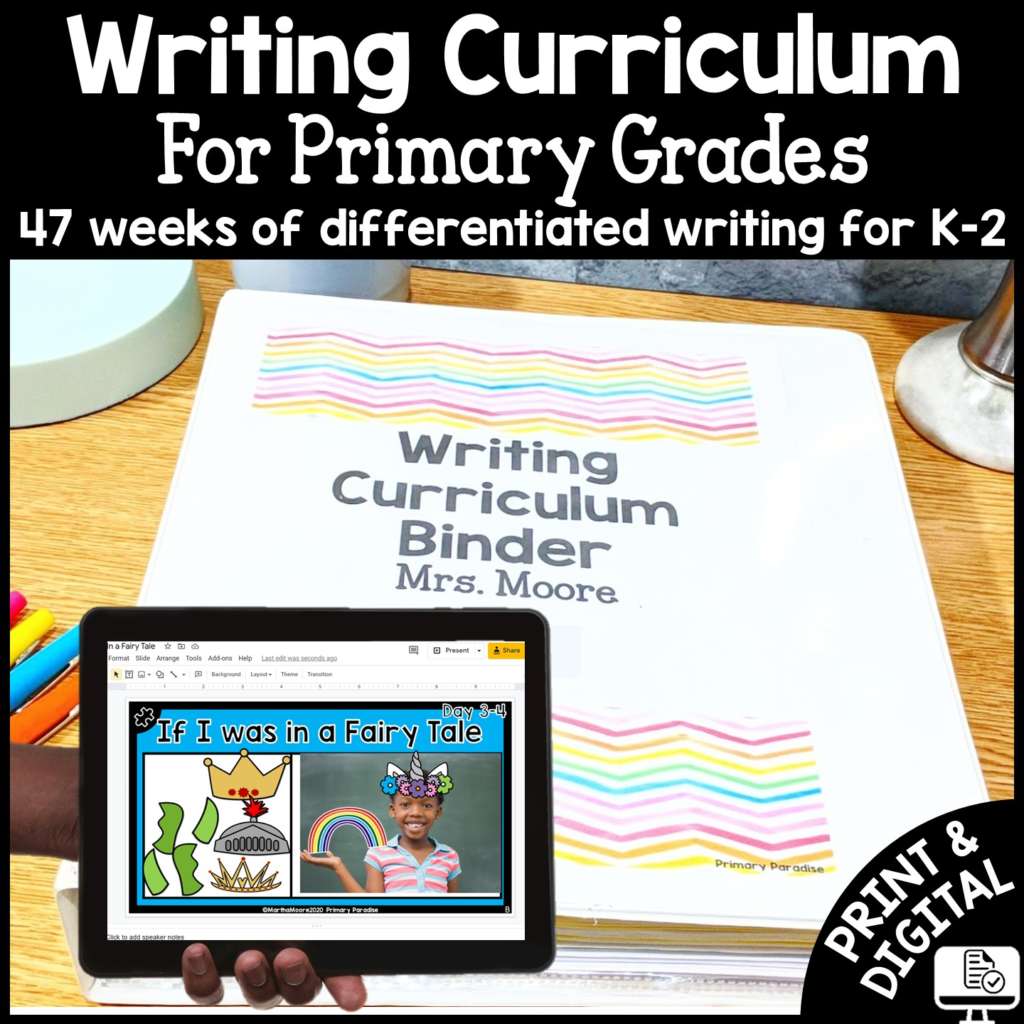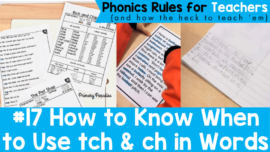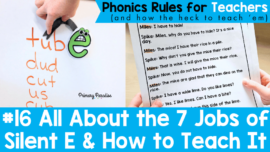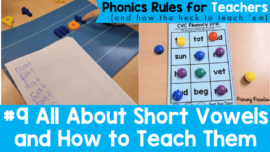Digital writing in kindergarten, first grade, and second grade can present it’s own challenges. With the Year Long Digital Writing Curriculum, you’ll have everything you need to help your students grow as independent, confident writers. Here’s how the curriculum works, as well as a free, week long lesson for you to try.
Reach Your Writers Wherever You Are
When I created my year long, differentiated writing curriculum, it was pre-covid, pre-distance learning, and digital writing was not even on my radar. However, times have changed, so I knew it was time to bring my widely used writing resources to the digital age. Whether your students are remote, or you are integrating digital writing in your face to face classroom, my curriculum is designed with students and teachers in mind.
I’ve created a resource that:
- has a consistent format
- focuses on engaging, kid friendly writing topics
- spirals through the types of writing- narrative, informational, persuasive, opinion, descriptive, letter writing, and poetry
- is standards based
- includes 47 weeks of lessons so you can pick and choose which lessons to use
- is designed for differentiation
- uses Google Slides
- includes everything you need to provide quality writing instruction to your students
- matches the paper curriculum
So, let’s take a closer look at how this easy to use curriculum will enhance and transform your writing instruction.
A Consistent Format
Each week long writing lesson is designed in the same format, but the topics and activities change to match the lesson. Students will practice all steps of the writing process each week, from brainstorming to planning to drafting and editing. Students spend the first two days brainstorming and planning, the second two days drafting and editing, and the last day completing their final draft and celebrating. This consistent format helps students learn how to effective use the writing process, and makes planning easy for you. Although lessons are planned for 5 days, you can also be flexible and give students more or less time as you see fit. Here’s what each lesson looks like.
Teacher’s Guide
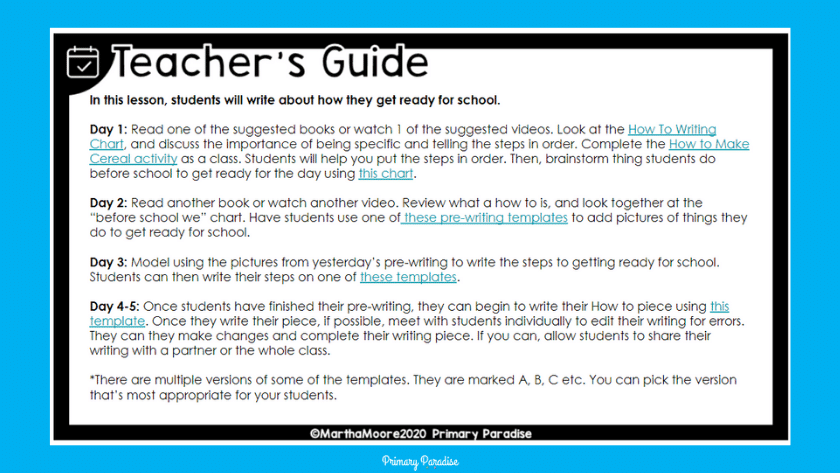
The teacher’s guide includes lessons plans for each day that explain exactly how to teach the lesson. This is editable, so you can add notes, change things, and make it your own.
Resources
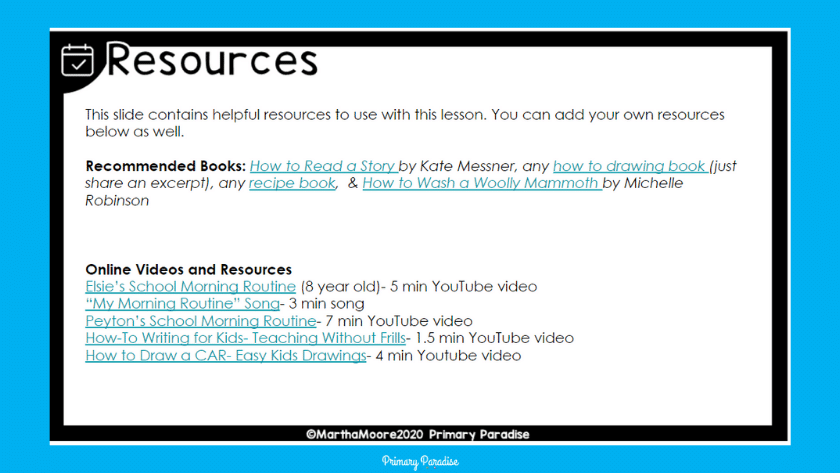
A list of books and online resources are included. These are things that will help your students understand the lesson more fully. This is also editable so you can add and remove resources.
Instructions

Daily student instructions pages are included. You can type directions, add links, share examples, or embed videos in this page. It’s a great way to keep you and your students organized. Notice, the eye symbol in the corner tells students this is a learning/info page.
Brainstorming
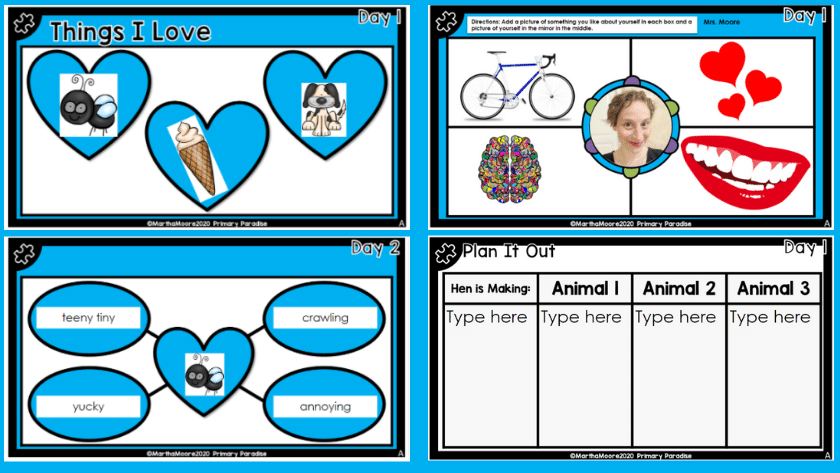
Each lesson includes a variety of brainstorming templates to use with your students. You can choose the versions that fit your students’ needs, or let them make that choice themselves. These pages include a puzzle piece in the corner to le them know that it’s a work page. There are options where students can organize their thoughts on one page, or break things down and plan one part of their writing at a time.
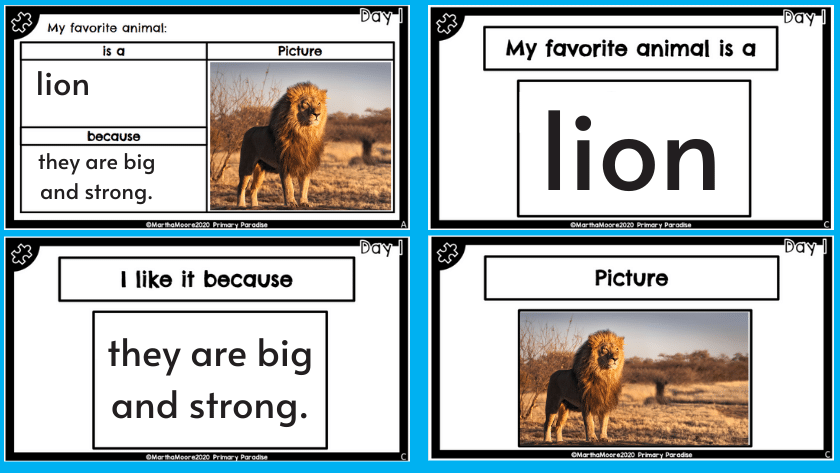
Digital Posters
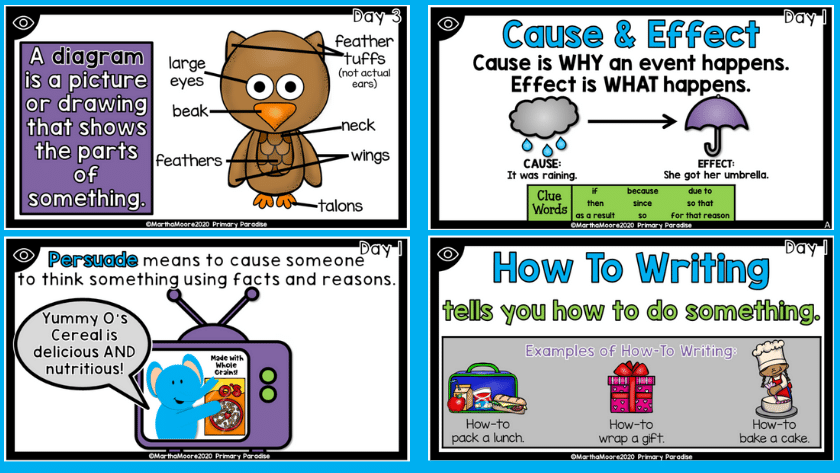
Most lessons include digital posters that present information to students in a fun, kid friendly way.
Digital Charts
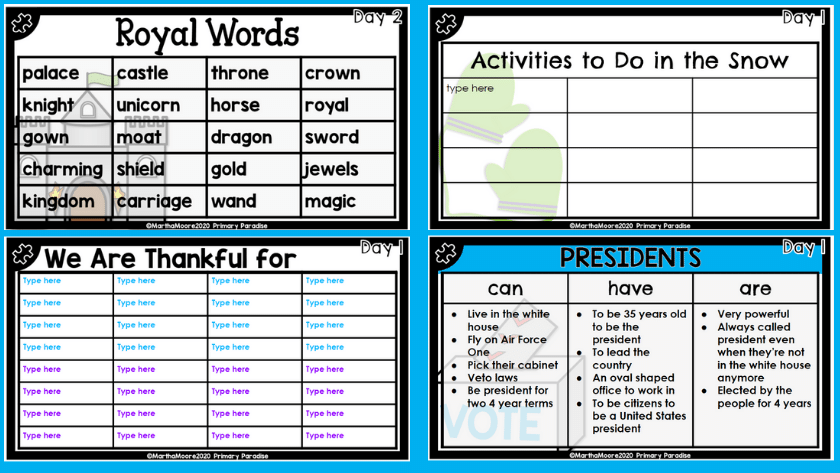
You can still brainstorm with students with digital anchor charts. These are included in lessons that require some idea sharing and brainstorming.
Fun Activities
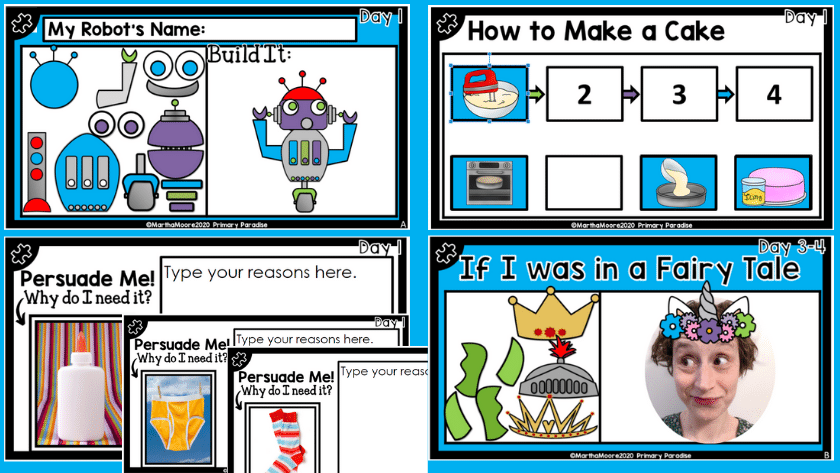
Not all, but many lessons include some fun activities that enhance the lesson. From “dressing” themselves up to sorting things and more, these activities add a special touch to the lesson.
Final Draft
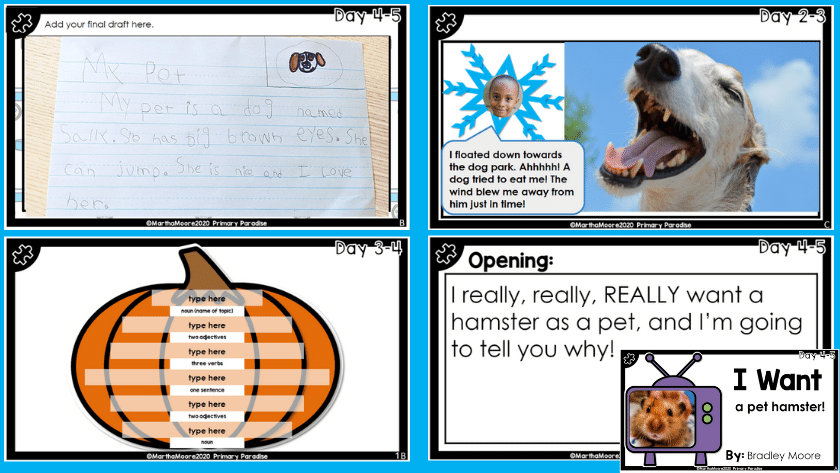
Each week, students will create a final draft. Often times, this looks like a simple template for students to type or add an image of their writing, or a multipage template that allows them to create their own digital book. It’s so much fun to share their final product with the class!
Engaging Topics Kids Will Love
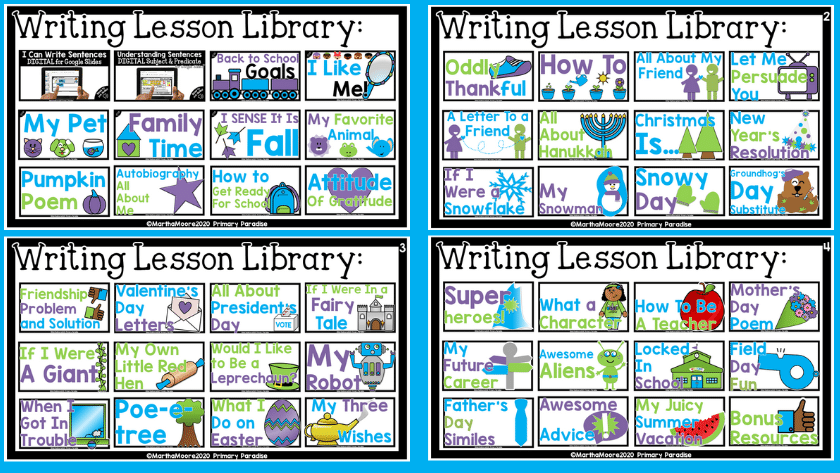
Research shows that students are much more likely to engage with a lesson when the topic is relevant to their lives. Lesson are designed to spark interest in your learners through fun topics, mentor texts, and activities. Students will produced better quality work when they are interested and invested in the topic. Each lesson is designed with your students in mind!
Spiraling Through Writing Types
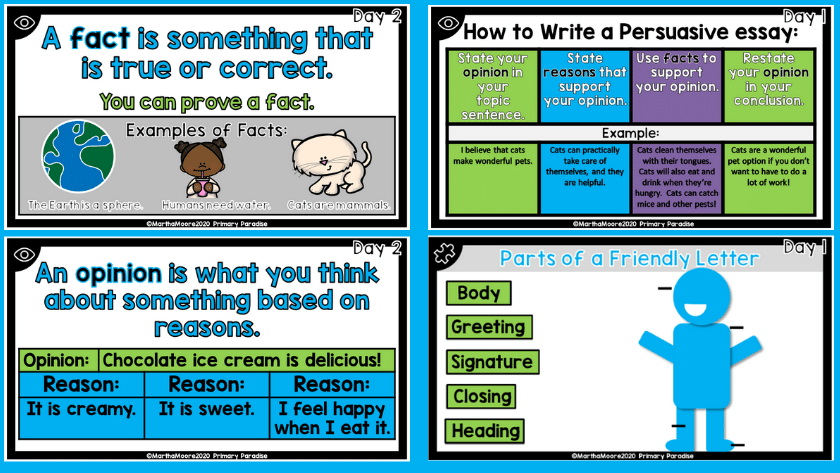
Students will have multiple opportunities to practice different types of writing- narrative, informational, descriptive, poetry, opinion/persuasive, and letter writing. The digital writing curriculum is designed to spiral so that students complete each topic and style multiple times throughout the school year. Spiraling allows students to constantly be exposed to different writing types. I find this to be much more effective than a huge unit on narrative, then opinion, then informational because, by the time students get to the last unit, they often forget how to create the first type of writing.
Standards Based Writing
These writing lessons are also designed to meet the skills and concepts required by common core and state writing standards. You can have peace of mind that your students are learning key skills and concepts through fun, engaging lessons.
Pick and Choose the Lessons that Fit
The average school year is 36 weeks long, but this curriculum includes 47 one week long writing lessons. I’ve included so many lessons because you know your students best. The extra lessons allow you the ability to choose which lessons to use while still giving you a full year of instruction. You are able to simply skip a lesson that you don’t think is a good fit for your students without having to supplement with another writing resource!
Differentiation Built Right In
Differentiating for our students’ abilities is incredibly important when it comes to any instruction, but especially when it comes to writing. Students can quickly reach their frustration level because it requires such a multitude of skills. When designing this curriculum, it was important to provide built in differentiation. I’ve included differentiated templates in each lesson and suggestions on how to differentiate in the lesson plans. This curriculum truly works well for Kindergarten, First Grade, and Second Grade Students.
Google Slides for Digital Writing
This digital curriculum uses Google Slides because of how versatile it is. It’s also free and easy to use. If you’re unfamiliar with Google Slides, you can learn more about the platform here.
Everything You Need
The best part of this writing curriculum is that it provides everything you need to teach your students writing. It also includes everything they need to be successful. From taking the time to focus on teaching basic sentences digitally to an extra week of more complex digital sentence writing, this curriculum has it all. No need to hunt down mentor texts or online videos. No need to create brainstorming templates or develop lesson ideas. You have everything you need. Simply pick your lesson, or follow the included lesson sequence guide, and get to work with your students.
Paper or Digital: You Can’t Go Wrong
Lastly, the digital writing curriculum for K-2 matches my original paper curriculum. In fact, the digital version is included with the original paper curriculum here. This means that you can teach students who are virtual the same thing as in class, face to face students. Or, it means that you can develop strong 20th century skills with your students. If your students are all face to face, you can teach writing on paper sometimes and digitally sometimes. You are in control. You can choose.
That’s what it all comes down to. My digital writing curriculum gives you the freedom to choose your lesson and skip the prep work.
You can find the digital version here and the print and digital bundle here in my shop on this website. Use promo code WRITEIT15 to save 15% on either resource.
If you’d prefer to purchase on TpT, you can find the digital version here and the print and digital bundle here.
Now that you made it to the end, if you’re interested but want to give a week a try, you can download this “If I Were in a Fairy Tale” Week of print and digital writing lessons from the curriculum for free using promo code FAIRYWRITEOFF.
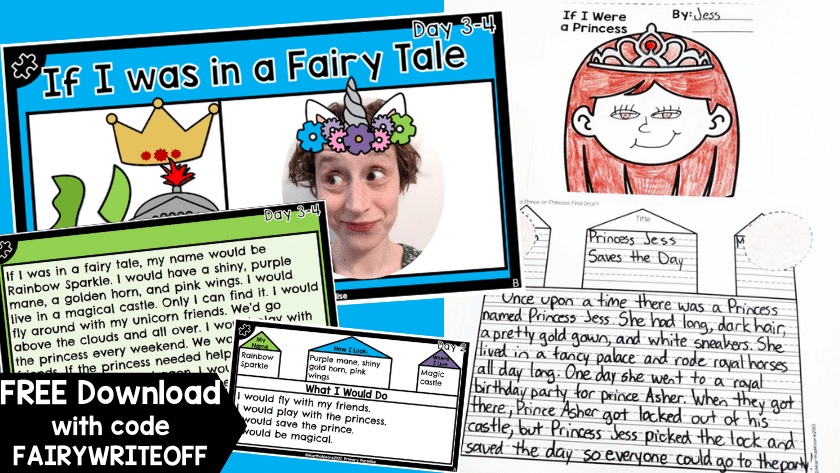
Feel free to join my FREE Facebook Club for k-2 teachers here!