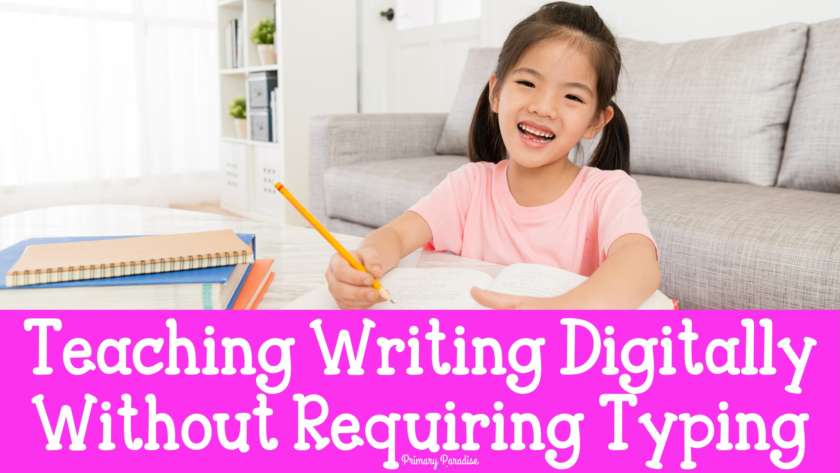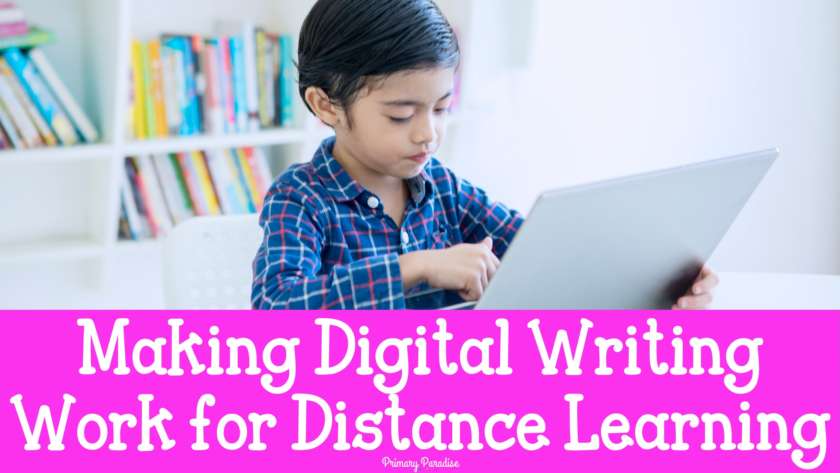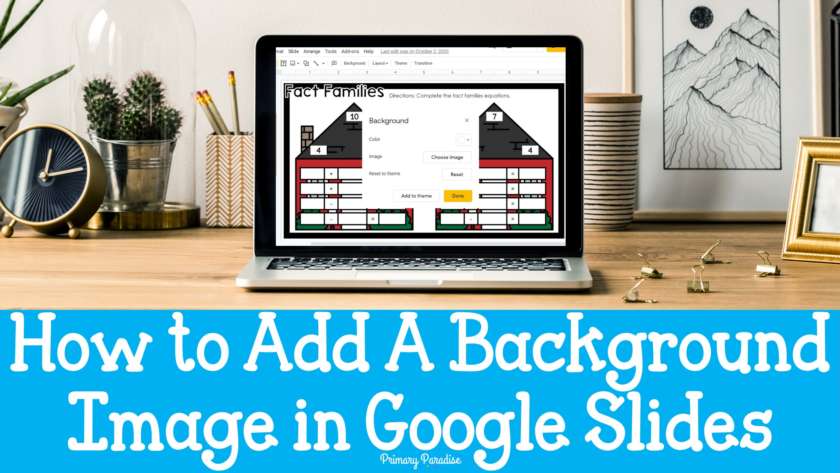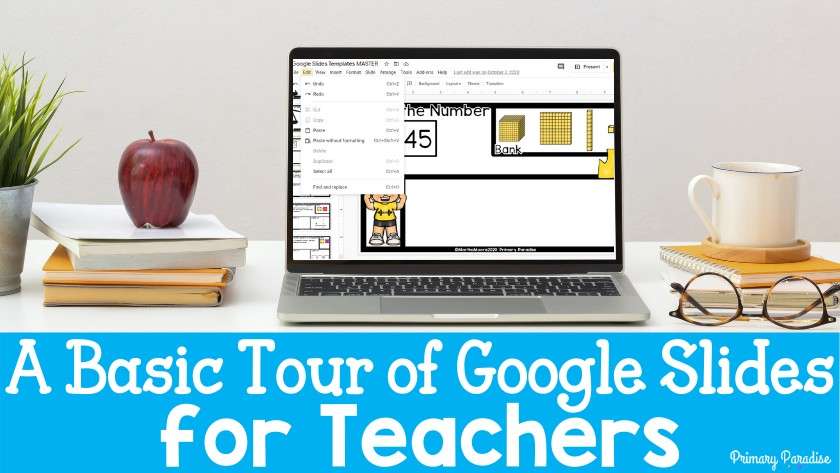Creating successful digital writing lessons might feel complicated. However, there are some simple components that will make planning and executing virtual writing with primary students easier. Let’s take a look at how you can create engaging, student friendly writing lessons for your kindergarten, first grade, and second grade students. What does it take to create successful writing lessons? Teaching writing…
Distance Learning is tricky in general, but teaching primary students to write virtually? That’s far from an easy task. Asking kindergarten, first grade, and second grade students to type their writing can add an extra layer of stress to a difficult subject. However, writing during distance learning (more tips on the basics here) doesn’t have to require a lot or…
Writing during distance learning, especially for kindergarten, first grade, and second grade students, presents challenges. Although it’s not the ideal way to teach writing, there are some actionable steps you can take to make it easier on you and your students. 1. Accept that Virtual Writing Lessons are not the Same First, it’s important to keep in mind that your…
Adding a background image to your Google Slides presentation is a handy trick. This makes it harder for your students to accidentally move pieces that they don’t need to move. It also allows you to create a nice looking templates. Let’s learn how to do it! Why would I add a background image to my Google Slides activity? There’s a…
Google Slides is an excellent resource for creating interactive activities as well as presentations for your students. It works well for distance learning, hybrid learning, and in person learning. Let’s explore the basic features of Google Slides. If you’re familiar with PowerPoint or Microsoft Word, Google Slides has many similar features. It also has some really helpful features those programs…