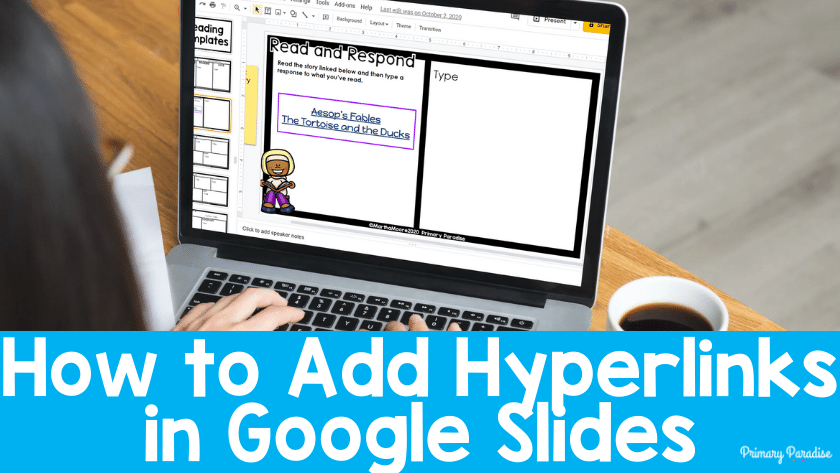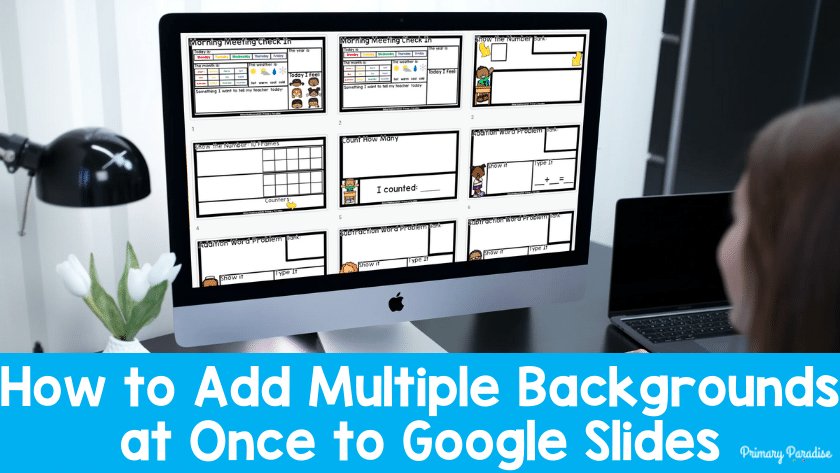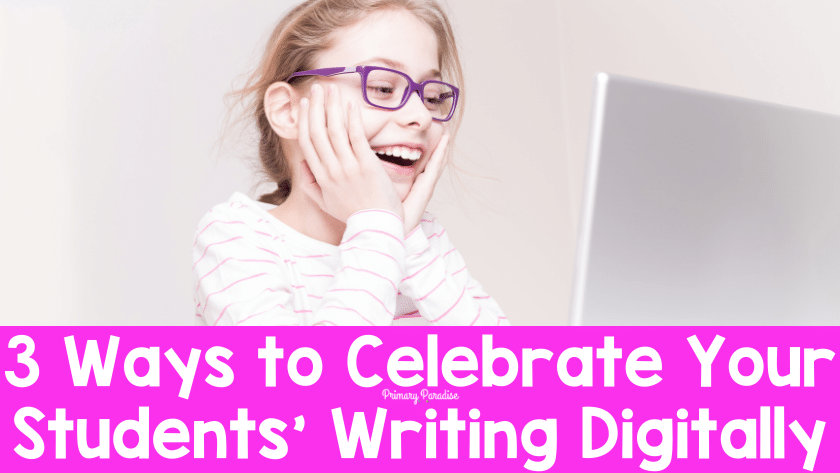Add hyperlinks to your Google Slides activities to give your students access to other content on the internet. In this article, I’ll explain what a hyperlink is and how to add one to a Google Slide presentation. What is a hyperlink? Simply put, a hyperlink is an image or text that links to another place. A hyperlink can link to…
Creating a digital version of a worksheet you already have is relatively simple. Here’s a quick guide on how to do it using Google Slides. Before You Digitize a Worksheet A quick caution. Before you take a worksheet and try to make it digital, make sure you have permission to. Of course, if it’s something you’ve created yourself, go for…
Adding a background to Google Slides is a handy way to create digital activities for your students. However, it can be tedious if you have more than a few to add. Today, I’m going to share how to add multiple background images at the same time to a Google Slides presentation. First, if you’re new to Google Slides, adding a…
It’s important to celebrate when students complete a writing piece. However, that can be tricky if you’re teaching digitally. Here are 3 simple ways to celebrate students’ published writing digitally. Celebrating when students finish a writing piece is so important that I include it in every week of my writing curriculum. In the classroom, it can be really simple to…
Did you know you can add your own audio to Google Slides presentations? It’s true, and it’s fairly simple. Here’s a step by step guide of how to add your own audio to Google Slides. Why Add Audio to Google Slides? First, let’s talk about why you’d want to add audio to Google Slides activities? (If you already know why…