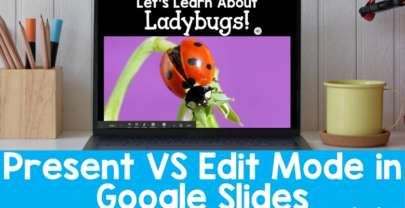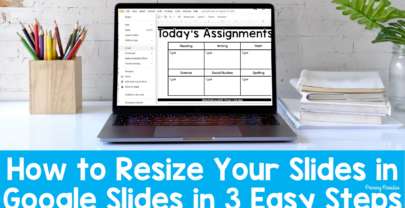Whether you’re new to Google Slides, or already have some tricks up your sleeves like adding fancy fonts and adding backgrounds, it’s important to understand presenter view and edit mode. Just like any digital tool, knowing...
continue readingIf you’re looking to make your virtual learning lessons easier to create and organize, look no further than Digital Templates for Google Slides. It’s no secret that teachers are putting in long hours this year during...
continue readingThe default Google Slide fonts selection is less than exciting. Luckily, you can easily access more fonts to help you create your digital activities for your students. It’s simple to do, so let’s take a look at how you can...
continue readingIf you’re using Google Slides to create activities for your students, you need to know how to resize your slides. Adjusting the size to fit your activity will make a world of difference for your students. Here is how to change the...
continue readingDigital writing tools: you might have had enough with them after teaching in 2020. However, there are many benefits to students when utilizing digital writing tools and skills in your classroom. Although hand writing is still essential...
continue reading