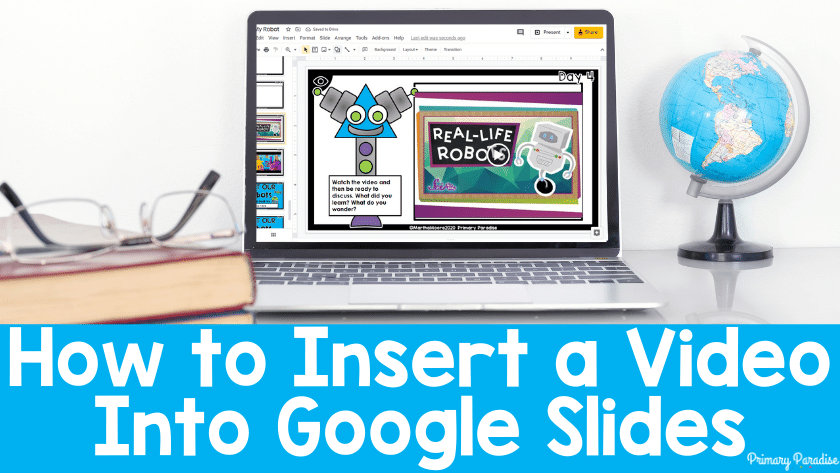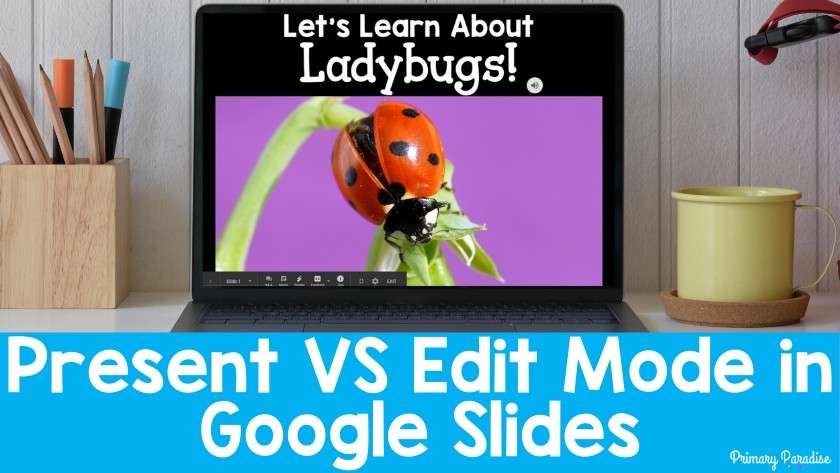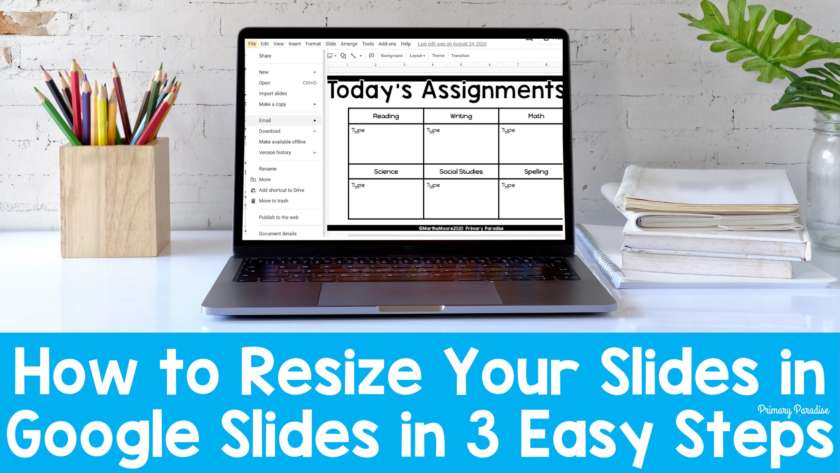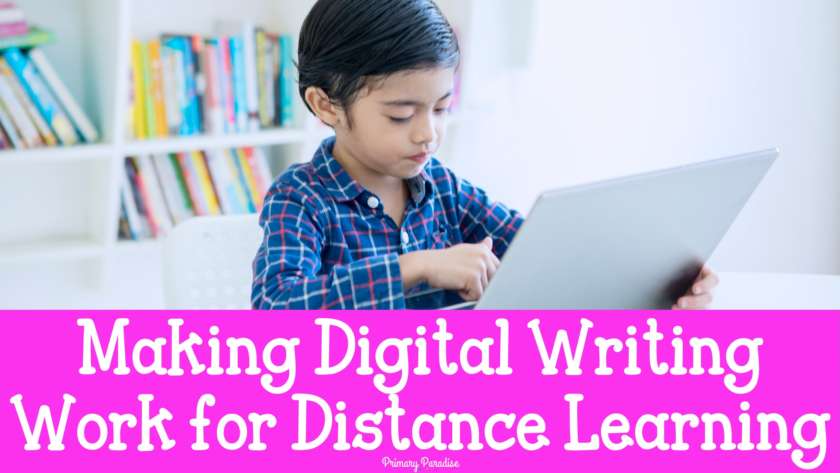How to add a video to Google Slides. This is helpful to know if you’re using Google Classroom with your students. Adding a video to a Google Slides presentation is a great way to share information with your students. It’s also helpful because it keeps students from having to click away from the presentation to view information. Here is how…
Whether you’re new to Google Slides, or already have some tricks up your sleeves like adding fancy fonts and adding backgrounds, it’s important to understand presenter view and edit mode. Just like any digital tool, knowing the best way to use each of these will make your teacher life easier. Present or Edit: That Is the Question Edit Mode in…
If you’re looking to make your virtual learning lessons easier to create and organize, look no further than Digital Templates for Google Slides. It’s no secret that teachers are putting in long hours this year during distance learning. Anything to make teaching easier right now is a huge help. So, let me help you! Here are 5 reasons to use…
If you’re using Google Slides to create activities for your students, you need to know how to resize your slides. Adjusting the size to fit your activity will make a world of difference for your students. Here is how to change the size of your Google Slides presentation. Why Does My Google Slide Size Matter? You might be asking me,…
Writing during distance learning, especially for kindergarten, first grade, and second grade students, presents challenges. Although it’s not the ideal way to teach writing, there are some actionable steps you can take to make it easier on you and your students. 1. Accept that Virtual Writing Lessons are not the Same First, it’s important to keep in mind that your…